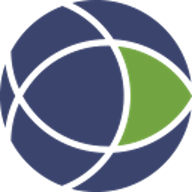CPI Live - Technical Info
1. Internet Test
Run THIS internet speed test from the same location and equipment you plan for the live stream/recording. If the upload or download speeds are BELOW 10 MBS, try to use an ethernet connection.
2. Guidelines
Room: Choose a quiet, well-lit room to conduct the session.
Seat: Sit in front of the camera of the computer. Position yourself centered and move a bit to the left (to leave the space for logo). If you use a phone or tablet, make sure to use the landscape orientation. Try to put the camera at the same height as the mouth.
Camera: Choose the full HD quality (1920x1080) option, when possible.
Background: Do NOT have any window in the back, and choose a “clean” background, if possible.
Light: Try to have a lamp in front (or a window) to better illuminate your face.
Sound: Use a mic, if you have one. If not, sit close enough to your computer to avoid any feedback noise. Use of headphones is also recommended.
Zoom: Please make sure that your Zoom application has been updated to the most recent version (updates available HERE).
Simultaneous Translation: Where a simultaneous translation is provided in the session, please make sure to join the session using the most updated version of Zoom (available HERE) for desktop only (language interpretation cannot be initiated or managed when using the Zoom mobile app.)
Miscellaneous: Please shut down your email program and other apps before the session begins. Also, please make sure that if you are using a laptop, it is plugged in to a charger prior to starting the session.
See the image below for an example of how the final result should look like.